DETAILED PRODUCT COMPARISON – QUICKBOOKS 2020
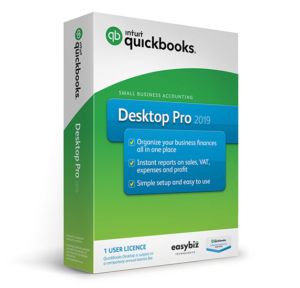 | 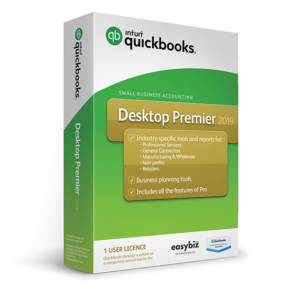 | 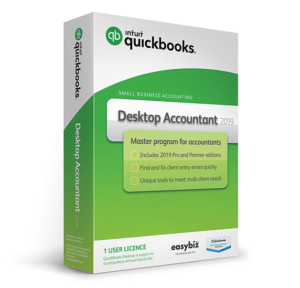 | |
|---|---|---|---|
| Pro | Premier | Accountant | |
| Multiple Companies | |||
| Multiple Users 1 (Requires the purchase of additional licenses) | |||
| Online Application 2 | |||
| OS ³: Client- Win 7 (32/ 64 bit) & Win 8 (32/ 64 bit) , Win 8.1 & Win 10 , Server- Windows 2008, & 2012 / 2012 R22 | |||
What’s new in 2020 | |||
| Automated Payment Reminders: You can schedule, review and send payment reminders to your customers for their due/overdue invoices. | |||
| Automatically add customer PO# to Invoice emails. Add PO numbers as the first customers see in the subject of invoice email. | |||
| Combine multiple emails: Improve customer service by combining all invoices meant for a single customer into one email just by checking a box. | |||
| Company file search: Easily find and open your company files with the addition of a file search option on the No company open screen. | |||
| Enhanced Accessibility: Accessibility enhancements to improve usability for vision-challenged users on the Bills, Invoice and Write Check screens. | |||
Easily get started | |||
| “Welcome to QuickBooks!” for first time users – featuring general tips & to-do’s. | |||
| Quickly get started with common tasks using the Quick Start Centre | |||
| Easy Step® interview to get you up & running quicker when creating a new company | |||
| Help and Live Community | |||
| Quick navigation using the Shortcut bar, Icon bar and Menu bar | |||
| QuickBooks Coach and Video Tutorials | |||
| Create a new company file by copying preferences and lists from existing company file | |||
| Chart of Accounts customised for your industry | |||
Organize and complete everyday tasks | |||
| Multi-monitor Support 4 | |||
| Past due date stamp in invoices | |||
| Search in Chart of accountants | |||
| Cash-accrual toggle on reports | |||
| Search Types – Customer Type and Vendor Type | |||
| Search as you type | |||
| Improved Multi user mode – switch to single user mode easily. See who is logged in and give them time to save work1. | |||
| Easier Amount search | |||
| Show Applied Filters on Reports – quickly view all applied filters on a report | |||
| Deleted users on Reports – Now you can see users that you have deleted on all reports by username, no longer seeing “unknown” as the user | |||
| Scheduled Reports – QuickBooks now allows you to set up a schedule to automatically email memorized reports | |||
| Bill Tracker – Simplify Supplier expense tracking by visualizing flow of Supplier-related transactions | |||
| Batch Delete Transactions – Invoices / Cheques / Bills 7 | |||
| Insights on Homepage – track your business health | |||
| Bulk Remove – Send Forms & print Queue 7 | |||
| Customer Lead Centre – Track leads and convert easily to a customer | |||
| Quickly locate an account, report, or invoice with QuickBooks F3 Search | |||
| Stay on top of your receivables with the ‘Income Tracker’ | |||
| Add or edit multiple lists by copying from MS Excel in spreadsheet view 4 | |||
| Setup multiple email templates. | |||
| Email customer payment receipts | |||
| Email memorized report groups in batch | |||
| See all your customer information at a glance with the Customer Snapshot | |||
| Payment Snapshot: one place to view payment flows | |||
| Create an invoice for multiple customers in single window with batch invoicing | |||
| Easily manage reports with new Report Centre | |||
| Run reports and back up data while others work in the same company file | |||
| Duplicate sales and purchase transactions and list items | |||
| Progress invoicing and automatic recharge of expenses | |||
| Integrate QuickBooks data with other applications | |||
| Customisable reports and graphs | 100+ Reports | 135+ Reports | 135+ Reports |
| Alerts Menu. Stay on top of important tasks | |||
| Short Term Cash Flow Projections | |||
| Create a Budget | |||
| Company Snapshot shows key performance indicators for your business | |||
| Set billing rates by employee, customer/client, position or service | |||
| Invoice Status Tracker Get real-time visibility of invoice statuses to expedite collections and stay on top of your cash flow. | |||
| Transfer Credits Transfer customer credits across jobs, quickly and easily. | |||
| Check to Bill Pay Easily keep track of what you owe suppliers, from check to bill pay | |||
| Inactive Item and Industry Reports A filter to include/exclude inactive inventory in reports is now available for you to have an up-to-date assessment of inventory. | |||
| Easy Upgrade Save a lot of time and effort by upgrading to the latest version with just a few clicks! | |||
| IIF Imports With the enhanced IIF import, you are sure your imported data is accurate. | |||
Efficiently manage stock | |||
| Track Stock, set reorder points & create Purchase Orders | |||
| Stock Centre | |||
| Attach documents pertaining to stock using the Doc centre. | |||
| Create sales orders | |||
| Manage back orders using the Sales Order fullfilment worksheet (not available if multi-currency enabled) | |||
| Generate Sales Orders from Estimates | |||
| Generate Purchase Orders from Estimates | |||
| Generate Purchase Orders from Sales orders | |||
| Easily set prices and determine discounts by customer or job (fixed %) | |||
| Easily set prices and determine discounts by customer or job (per item) | |||
| Build and Track Inventory Assemblies to Finished Goods | |||
| Units of Measure – buy, sell stock in different units | |||
| Set maximum order levels in addition to the existing minimum reorder levels. | |||
| Store Manufacturers Part Numbers on Items | |||
Trade in multiple currencies | |||
| Download currency exchange rates | |||
| Support for over 140 currencies | |||
| Exchange rate history calendar | |||
| Create Summary Reports in Home and Foreign values | |||
| Set multiple foreign sales prices for items | |||
| Credit memo exhange rates automatically change to match Invoice exchange rates | |||
| Invoice templates show home and foreign currency totals | |||
VAT Management | |||
| South Africa VAT201 | |||
| Report VAT liability on a Cash (payment) basis | |||
| Report VAT liability on a Accrual (invoice) basis | |||
| VAT Centre for easy access to common VAT tasks | |||
| VAT Setup Wizard to change / add new VAT rates | |||
| Access prior VAT returns once a period has been filed offline. (Online filing avail only in UK) | |||
Accountant specific tools | |||
| Audit Trail | |||
| Create Accountant Copy Changes (.QBY) | |||
| QuickBooks File Manager – managing multiple data files | |||
| Accountant Centre | |||
| Entering Cheques in a batch | |||
| Password Protected Closing Date | |||
| Auto Reverse of Journal entries | |||
| One Click Journal History | |||
| Adjusted TB, Adjusting Journal Entries Report | |||
| Financial Statement designer | |||
| Toggle between different editions of QuickBooks (Pro and Premier 2017) | |||
Optimised for multiple users and locations | |||
| Track your Balance Sheet by Class | |||
| Open two different company files simultaneously on same machine | |||
| Set basic permissions levels to control user access | |||
| Multiple User Access (Purchase of additional licenses is required) 1 | Up to 5 users 1 | Up to 5 users 1 | Up to 30 users 1 |
| Multiuser tools (backup and file locking) | |||
| QuickBooks Instant Messenger |
Foot notes:
- Requires the purchase of additional licenses. Pro/Premier 5 concurrent users, Accountant 30 concurrent users.
- QuickBooks UK Desktop is not an online application. It can however be accessed on Cloud using Windows Remote Desktop Protocals (Terminal Services)
- QuickBooks UK Desktop is Windows based – cannot be directly installed on Mac or iPad. For Terminal Server purposes we reccomend Windows Server 2003 Standard (SP2), Windows Server 2008/ 2008 R2, Windows Server 2012/ 2012 R2 therefore making it ‘Cloud friendly’.
- Microsoft Office Compatibility: Email requires MS Office Outlook 2007, 2010 or 2013 (Click-to-Run not supported). Letter Writing requires MS Word 2007, 2010 and 2013. Excel integration requires MS Excel 2007, 2010 and 2013. Outlook synchronization requires QuickBooks Contact Sync for Outlook (www.quickbooks.com/contact_sync/) – requires MS Outlook 2007 & 2010 (2013 not supported). QuickBooks Statement Writer requires MS Excel 2007 and 2010 (2013 not supported).
- The ‘Send file to Accountant’ facility, assumes user already has a service such as dropbox in place and setup. It places accountants copy or Portable Company File in the specific folder configured for services such as dropbox.
- Third party applictions that are compatible with the UK versions of QuickBooks
- Future product releases (updates)



