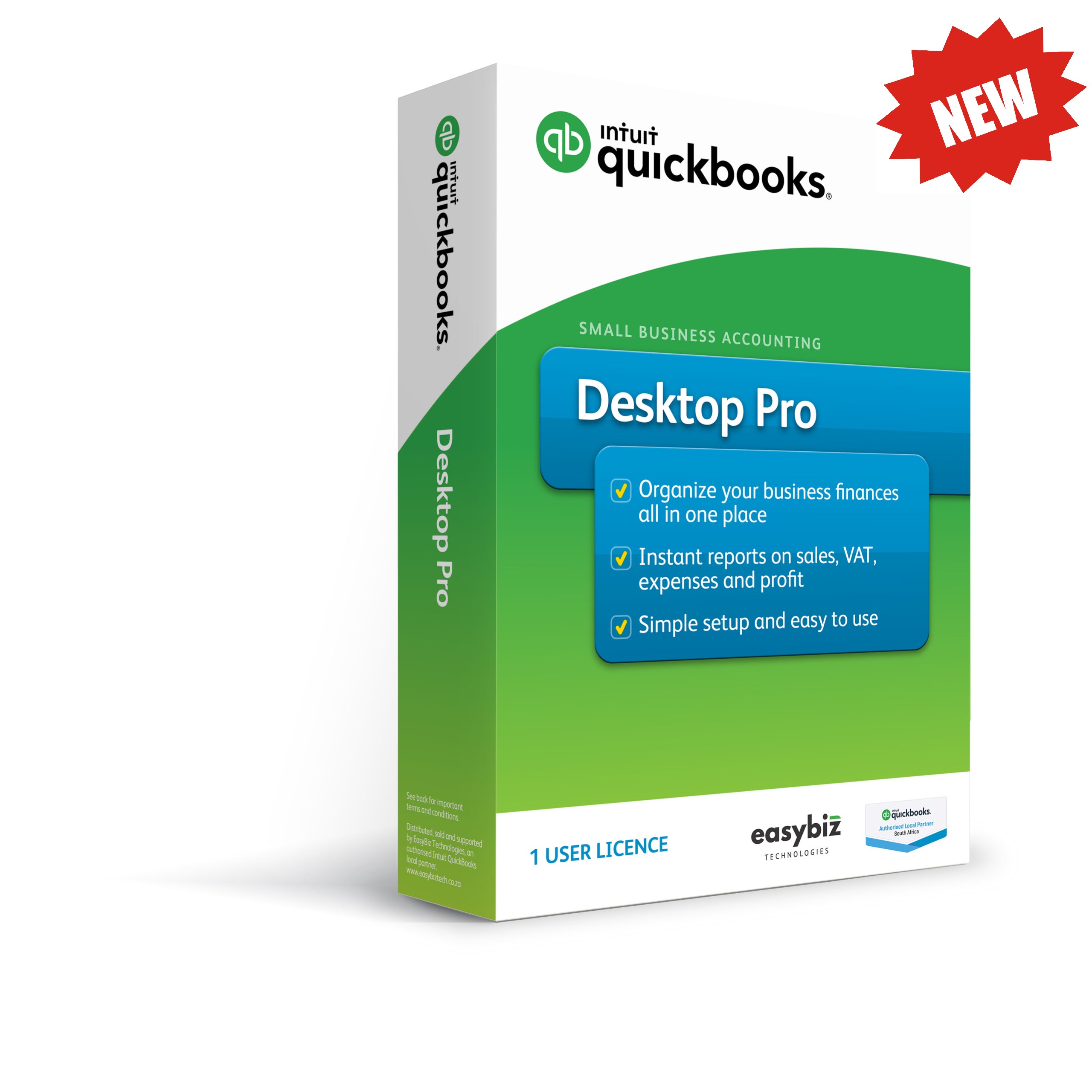- Track sales, expenses and profit
- Create branded quotes and invoices and email1 them as PDFs
- Turn estimates into invoices in one click
- Customisable reports and graphs – 100+ Reports
- VAT Management – i.e. Consult VAT 201 Summary & detail report, file offline returns and access in-product prior VAT returns
- Import and export data to with Customer and Supplier centres
- Handle multiple currencies automatically
- Stay on top of your receivables with the ‘Income Tracker’
- Instantly understand how your business is performing with the company snapshot
- Search Types – Customer Type and Vender Type
- Improved Multi-user mode. It’s easier to switch to single user mode. see who is logged in and give them time to save work
- Show Applied Filters on Reports – quickly view all applied filters on a report
- Deleted users on Reports – Now you can see users that you have deleted on all reports by username, no longer seeing “unknown” as the user
- Scheduled Reports – QuickBooks now allows you to set up a schedule to automatically email memorized reports
- Track stock set reorder points and create purchase orders
- Bill Tracker – Simplify Supplier expense tracking by visualizing flow of Supplier-related transactions
- Customer Lead Centre – Track leads and convert easily to a customer
- Share your accounts with multiple user access (with the purchase of additional licences) 3 – 5 users
- Multi-monitor support
- Past due stamp in invoices
- Search in Chart of accounts
- Cash-accrual toggle on reports
- Secure webmail
- Keyboard shortcuts for copy line/paste line
- Invoice Status Tracker
- Transfer Credits
- Check to Bill Pay
- Inactive Item and Industry Reports
- Easy Upgrade
- IIF Imports
- New! Automated Payment reminders
- New! Automatically add Customer PO# to invoice email
- New! Combine Multiple Email
- New! Company File Search
- New! Enhanced Accessibility
Operating Systems
- Windows 10, all editions including 64-bit, natively installed
- Windows 8.1 (Update 1), all editions including 64-bit, natively installed
- Windows 7 SP1, all editions including 64-bit, natively installed (only supported until January 2020)
- Windows Server 2019, and Essentials
- Windows Server 2016, and Essentials
- Windows Server 2012 R2, and Essentials
- Windows Server 2012 and Essentials
- Windows Server 2008 R2 SP1 (only supported until January 2020)
DATABASE SERVERS
Windows (natively installed)
- Windows Server 2019, and Essentials
- Windows Server 2016, and Essentials
- Windows Server 2012 R2, and Essentials
- Windows Server 2012, and Essentials
- Windows Server 2011
- Windows Small Business Server 2011, Standard and Essentials
- Windows Server 2008 R2 SP1 (only Supported until January 2020)
- Windows 10 Windows 8.1 (update 1)
- Windows 7 SP1 (Enterprise and Professional editions only) (only supported until January 2020)
Linux (when using QuickBooks Enterprise Solutions Database Server-only installation)
- OpenSuse 42.3
- Fedora 29
- Red Hat Enterprise 7 (RHEL 7.4)
INTEGRATION WITH OTHER SOFTWARE
- Microsoft Word and Excel integration requires Office 2010, 2013, 2016, or Office 365 (32 and 64 bit)
- E-mail Estimates, Invoices and other forms with Microsoft Outlook 2010-2016, Microsoft Outlook with Office 365, Gmail™, Yahoo! Mail®, and Outlook.com®, other SMTP-supporting e-mail clients
BROWSER REQUIREMENT
- Internet Explorer 11 (32-bit)
System Requirements: 2018 System requirements: Windows 7 SP1, 8.1 Update 1 or Windows 10 (all 32-bit and 64-bit). Windows Server 2008 R2 SP1, 2012 R2 or 2016. 2.4 GHz processor. 4 BG of RAM (8 GB recommended). 2.5 GB disk space recommended (additional space required for data files). Optimized for 1280×1024 screen resolution or higher. Supports one workstation monitor, plus up to two extended monitors. Optimized for Default DPI settings. 4x DVD-ROM drive. Online features require Internet access (1 Mbps recommended speed). Product registration required.